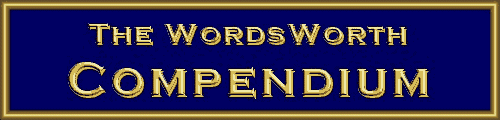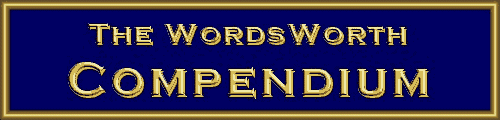INSTRUCTIONS
The
WordsWorth Software
Instructions
for use and discussion of special features
Installation
1. The
earlier versions
of WordsWorth’s application program and its
associated
database
were located either in the Root Directory of the
computer’s
Hard
Drive or of a floppy disk. With today’s computers
having Hard
Drives of far greater capacity, with the facility of
partitioning,
as well as Compact Disks, Zip Drives, etc., there is
a much
greater user choice for file location.
2. On
loading the WordsWorth
program, the user is prompted to type the letter of the drive
containing
the data files. When the location is confirmed, a request is
made
to type the name of the Subdirectory (Folder) set
for
appending new words with Option 8. If the set of
Folders
has
already been created, its typed name will be recognised and
program
installation will proceed.
3.
Entering a new name
will create 17 Folders in which a proposed further listing of
words
will be saved. For example, if the name
‘Drugs’
had earlier
been chosen for a set of files in which to list Medicines, typing
‘Drugs’
would skip to the next stage of the installation. If Drugs is
a
new,
unrecognised name, 17 new Folders, Drugs2 to
Drugs18, will
be created in the confirmed location of the data files.
Installation
will then proceed as follows:-
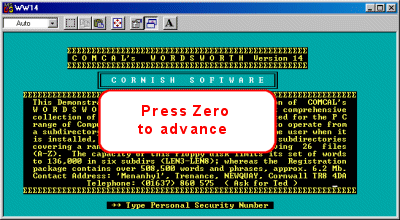
Beeps
Striking the
above number
displays a further feature, which was requested by purchasers
of
the early versions of WordsWorth. The slower speeds of computers in
those
days prompted Ted to introduce audible beeps at the
termination
of
certain lengthy program runs.
The beeps
enabled the tackling
of other work during such runs - within earshot - and returning to the
program on hearing the beeps when the run was completed.
The spouse
of one purchaser
complained of being awakened by these beeps when the
computers
were
being used in the early hours.
So the
options to have BEEPS
ON or OFF is given. Striking Y(es) or
N(o) produces a
string of 80 numerals across the bottom of the screen; they are pretty
random because they are based on the number of seconds which have
elapsed
since the previous stroke of midnight.
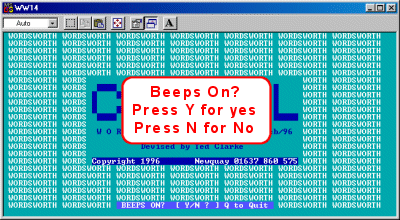
The
user’s choice can
be remembered by selection of a specific letter in one of the
seven
words WORDSWORTH, say, for example, that number below the S
of
the
third word. The difficulty for anyone trying to guess the
number
stems from the fact that the 80-numeral string will be different every
time. The user is at liberty to change his choice
of PSN at
any time.
Personal
Security
Number
The user is
now prompted
to ‘Type Personal Security Number’. This
feature was
introduced
owing to a request from Professional crossword compilers, who found
WordsWorth
extremely useful in their work, wishing to prevent
unwanted
words being entered into their databases by, say, younger
members
of their families with access to their computers.
This
security is achieved
by striking a single numeric key, the number being chosen by
the
user. (Say 0) (To be followed by the number under
the D of
the seventh column of WORDSWORTHs, i.e. whatever
number
appears
at the head of the 80-numeral string.)
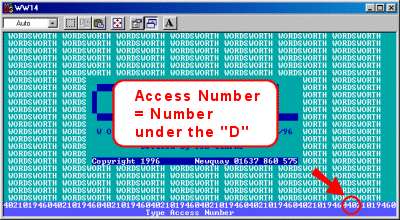
Screen
Presentations
The input for
any of WordsWorth’s
Options are minimal; from the opening menu, the press of a
single
numeric key will take the user immediately to the appropriate option,
the
opening screen of which displays a full set of instructions
for
using
that option; there is no need for the in vogue set of on-board help
files.
Four
of the options,
Nos. 3; 4; 5 and 7, allow for printing their results; the immediate
opening
prompt in those cases requires a Y(es)/N(o) response
regarding a
printing requirement.
Once
that is answered
by a single key press, the display, as with any other option,
provides
a box with the cursor in the correct position for receiving
the
specific
search input. Where appropriate, the cursor is in position 1
of a
set of grey consecutive numbers up to the limit of the
option’s input
value, thus providing a check on its validity.
Once the
full input has been
typed, the search is commenced by pressing the ENTER key; there is no
need
to transfer a hand from the key- board to a Mouse and search for an
icon
to click!
Multiple
Pages
When a search
produces more
results than can be accommodated on a single screen page, as
generally
may occur with Options 2; 4; 5 and 6, processing is halted to view the
display; a press of the Space Bar takes the user to the
continuation
on the next screen display.
Statistics
Useful
information is also
given along with the required search results on the screen
pages.
This may take the form of statistical details, supplementary
results’ information,
current state of search progression, timing, etc.
More
particulars
of these types of information are given later for individual
options.
Colour coding of results is also used to aid the observance of changes
in certain parameters.
Multiple
Windows
- Multi Tasking
When running
WordsWorth
in MS-Windows - recommended as the preferred environment -
the
multi-tasking
of multiple versions of the same option, or of a number of different
options,
is possible, using several reduced windows on the same screen
display.
The
Specific
Options and Capabiliites
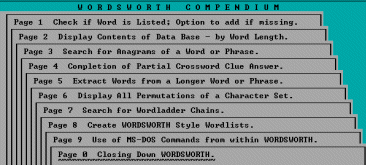
Option
1 - Check
if a word is missing with option to add the word
On typing a
word and pressing
Enter:-
1. If the
word is already
listed, the display indicates the existence of such word, its file
location
path, the time it took to find the word and its
position in
the file.
2. If
the word is not
listed, the display indicates the file it would be in, together with
the
number of its current entries, and the user is prompted to
add
the
word by a press of the Space Bar, or to return to Menu by
pressing
the Esc Key.
3.
Adding the word
is indicated, first of all by displaying it appended to the appropriate
file, then by showing it placed in its correct alphabetical position
therein,
accompanied by the time taken to achieve these
operations.
At this stage the user is also asked whether a printed list of the
current
numbers of file-words is required.
Option2
- Display
contents of a database by word length.
1. On
typing the input
command - pressing of the ENTER key is not required - the display shows
the beginning of the required word list.
The
three-keypress input
system ( initial letter plus 2-digit wordlength number) automatically
triggers
the command following the third press. The results are
listed,
column
by column across the screen, alternately coloured green and
blue,
to aid reading with the columns having only a single-character space
separating
them. (See Reasons for the choice of this pattern of listing
of
words
in the database).
2.
Each screen page
of the listing is held for perusal until released by pressing the Space
Bar. The colours of the words may change from green
or blue
to (a) white to identify a Palindrome, i.e. a word such as
BOOB,
or (b) to yellow to indicate an Alphword such as BOOR; BOOS, BOOT and
BOPS.
This saves any need to find such words by a special search.
3. A
margin is provided
at the right-hand side of every screen page of these word
listings;
this contains statistical positional information, concerned with the
file
currently being displayed, together with user commands.
Option
3 - Search
for Anagrams of a word or phrase
1. On
answering the
print option (Y/N ?), then typing the search input characters followed
by ENTER, the screen clears to make way for the display of
the
required
search results and other information, such as the portrayal
of
the
Alphword and duplicate letters therein, together with a run-timing and
number of records searched.
2. As
a test, type
in MONASTERY, if you have the full registered version, or MONASTER if
you
have only the Shareware version. The former should yield 39
anagrams;
the latter only 5, if no further words have been
added. The
timing will naturally depend on the processing speed of the computer
being
used; on a Dell 600 PIII, the 39 anagrams were
found in
0.05
seconds, searching 29,097 records.
Option
4 - Completion
of Partial Crossword Clue Answer.
1. On
answering the print
option (Y/N ?), the user types in the search input, which in this case
includes both known and unknown letters of a
partially-completed
answer to a crossword clue. Known letters are
entered by
pressing
their appropriate keys but, at the positions of unknown letters, the
asterisk
(*) is typed.
2.
When all the letter
positions of the search input have been filled, a press of the ENTER
key
clears the screen to make way for the display of any required
search
results and other information, such as the time elapsed to
find
them
and the number of records searched.
Option
5 - Extract
Words from a Longer Word or Phrase
1. On
answering the
print option (Y/N ?), the user can enter an input string of up to 30
letters,
from which it is desired to find words comprised of letters,
taken
up to as many times as each one occurs in this
string.
2.
Pressing ENTER,
the user is then prompted to specify the numbers of letters, ranging
from
a minimum to a maximum, which the required words
contain.
3.
Again pressing Enter
clears the screen for displaying the results. If
these
require
more than a single screen, each filling suspends the run for the
user’s
perusal. A press of the Space Bar clears the
current page
and
displays the next one.
4.
Colour-coding is
used to indicate changes in wordlength as the search proceeds
from
minimum to maximum length. The elapsed time taken
to search
the displayed number of entries in this option will include the
suspensions
for perusal.
Option
6 - Display
all Permutations of a Character Set.
1.
This option displays
all the permutations of a string of alphanumeric input. Note
the
difference between permutations and combinations! The initial
input,
say A1B2C, is a combination of characters, the order of which is
unimportant.
Each character might represent a different value of a
coin,
but their combination will (combine to) represent a single sum of
money.
The total number of 120 different orders in which the five
characters
(or coins) can be arranged is the 120 different permutations of five
objects.
This option displays all possible permutations of any given
number
of characters in a string; the string above, for example, can
be
systematically changed from a first arrangement A1B2C to a final one of
C2B1A by this option.
2. As
with some of
the other options, filled screen pages are held for perusal.
Because
this option is likely to be of most use in forming character
permutations
for encryption, and the vast majority of the permutations
will be
discounted as applicable, there is a secondary option to restrict the
permutations
to a reduced set.
3.
Furthermore,
it should be appreciated that the number of permutations of a set of
characters,
particularly if all are different, increases extremely rapidly as the
number
of characters grows. For example, a set of nine
different
characters
can give rise to 362,880 different permutations. This would
take
up almost 2000 screen pages; holding the Space Bar down and watching
them
fly by is about the only way to tackle a full listing. Just
as a
matter of interest, this option can, in theory, manage strings of up to
33 characters!!!
Option
7 - Search
for Word Ladder Chains.
1.
The so-called ‘Doublets’
created by Lewis Carroll, known also under several other names, may be
created by this option. They consist of a string of
consecutive
words
which, from a given starting word, say
‘poor’, form a
chain to a
finishing word, say ‘rich’, by changing one letter
in the
preceding word
to form the next. The challenge is normally to
achieve the
change from ‘poor’ to ‘rich’ in
the shortest
possible chain.
2.
Because of the enormous
total of possible words which may be considered as contenders for
each
link in the chain for most start and finish pairings of words, this
option
can only tackle relatively simple pairings. It
tackles the
problem - assuming the chain to be a set of words in a vertical array -
by creating a few sets of possible words from the
top down,
then doing likewise from the bottom up. The user then
examines -
preferably from a print-out - the sets of words in approaching rows for
a common word in each set. This would form a
connecting
link
between the top an bottom halves of the chain.
Option
8 - Create
WordsWorth Style Word Lists.
Although
provision has been
made in Option 1 for users to insert their own choice of words
and
phrases into the WordsWorth database, many requests were received from
several of them for a facility which enabled them
to create
specific lists of words, maybe connected with their studies or hobbies,
in the WordsWorth format.
The provision
of an appropriate
folders/files system for such personal lists is the reason for
the
feature mentioned above under point 3. of Installation.
Option
9 - Use
of MS Dos Commands from within WordsWorth.
The various
versions of MS-Windows
continue to support, and appear to require, the MS-DOS
system.
There
may well be many computer buffs still using MS-DOS, as Ted does, for
manipulating
and editing some of their home-created program
files. This
option may not be used very often, because many people will
never
realise that such a system is built in to their machines. But
it’s
there! And it hasn’t taken more than a
relatively few
bytes
to put access to it in WordsWorth.
Option
0 - Closing
down WordsWorth.
This 10th
Option, designated
by a zero to follow the single-key press action of the others, provides
a safe, reliable way of closing the WordsWorth
application
program, with a last-minute (Y/N ?) option to stay with it!
Further
Discussion
on the WordsWorth Program
a)
Need of special
Attention
1.
Although WordsWorth
Compendium has been around for more than a decade, and Ted is
continually
being asked by its regular users whether a Windows version of the
program
is available, the answer has always been NO! A
start was
made
on a Visual Basic version, which showed that it would be quite easy
to
produce a purpose-built version in the Windows environment,
which
would seem to take advantage of the Windows-style
controls.
In fact, however, these controls, so far as those that could be used in
a really effective manner, also worked quite well on the original basic
program. Furthermore, some commands which had been
found
extremely
useful for certain algorithms in the original program, were not found
in
VB.
2.
There seems
to be no problem in installing and running the original program in
Windows,
so far as its effectiveness is concerned. If there
is any
problem,
it may be just a reluctance, on the part of those who cut
their
teeth
learning computer skills with a mouse in their hand, to feel happy with
an application having no need of mouse control. To
them, it
is almost second nature that the operation to cause a program to
run
involves double-clicking on the program’s icon. For
a
program requiring
typed keyboard input, would it not be fair to say that, having typed in
the required input using one’s hands on the key board, it
must be
easier
to hit the ENTER key on that key board than to move one’s
hand to
a mouse,
direct its pointer to an icon and then double-click on
it.
If this is accepted, it seems that all that may be necessary, to
interest
those who haven’t taken to WordsWorth, simply
because it
has no mouse
control, is to get them to try it!
3. It
was felt that
one of the best features of the WordsWorth Compendium is the provision
of full instructions for their use on the opening screen of every
option
- no manual to find and thumb through! - no drop-down
‘Help’ files
to browse through! But who ‘really
reads’ these
instructions
and follows them to the letter? There are
two
features
which seem to have caused some confusion. The first, being
encountered
during the loading procedure, is probably the most important because
any
misunderstanding could mean the intended user abandoning the
package
before being able to appreciate its worth. This feature was
introduced
following requests for the prevention of unauthorised access.
It
concerns a user’s Personal Security
Number. Visitors
to the
Website WordsWorthWhile who download the free Shareware
Version
14
of WordsWorth are
allocated PSN 0 (zero),
with the Access Number being the leading digit of the 80-digit
string.
Purchasers of the full registration version can request a
specific
PSN and are then advised of their Access Number. If
they
subsequently
forget these security numbers, help is at hand via email or
telephone.
The obvious thing to do, as with PIN numbers for
banks’
ATMs, is
to keep a safe record of one’s PSN when it is given.
4.
The second feature,
which seems to have taken some users by surprise, is the required
method
of inputting the command to produce the
wordlistings of
Option
2. The screened instructions are quite explicit on
this
point,
indicating that ONLY THREE KEYPRESSES are required; the initial letter
of the words in the list sought, plus the two-digit number of
letters
in those words - in the format: 02, 03, etc through to
18.
Some users have not been accustomed to typing input at the keyboard
without
having to follow up by pressing the ENTER key. WordsWorth
counts
the key presses and commences the search immediately following the
third;
Ted has always tried to reduce the effort necessary to operate his
programs
successfully, even to the extent of saving a single
keypress.
If users do follow the third keypress by hitting the ENTER
key,
the
only misfortune to beset them is that the second page of the required
listing
is the first one they’ll see, because the paging
instruction in the
source code - screened as ‘Space Bar
Continues’ -
works by hitting
any key, apart from Esc to Re-Start.
b)
Reasons for
Layout Choices.
1.
The basic conception
for WordsWorth was essentially the provision of a comprehensive aid to
the solving and creation of crossword puzzles by means of a
computer-based
program. This initial involvement with crosswords
is the
main
reason behind many facets of the rather unique presentations chosen for
the data base. The first stages of the task involved the
formulation
of satisfactory search algorithms for the extraction of
information
from the database and its manipulation into the required
solutions.
Thus WordsWorth began, its now more than a decade of
existence,
as
a crossword solving utility with a database of around 30,000
words
and phrases.
2. At
about that time,
Ted became very actively involved with the wordsquare of Order 10, for
which he required very large lists of 10-letter
words. The
natural location for these words was Words Worth’s
database, because
it was obviously convenient to have a single source of words, rather
than
separate lists having, more than likely, several duplicate
repetitions.
The WordsWorth database now contains more than 515,000 words
and
phrases, of which a number exceeding 73,000 have ten letters.
So
the WordsWorth database became a primary source of material
for
use
in other lexical puzzles. An obvious benefit of this is that
editing
is confined to one corpus. Just imagine the task of
simply
adding a new word to all previous editions of a standard
dictionary!
Computer storage has tremendous advantages compared with paper volumes.
3.
Wordlists specifically
produced to help find solutions for puzzles, generally consist of
individual
listings of common length words. Standard dictionaries, which
list
words merely in alphabetical order, are not all that suitable
for
quickly finding a specific word, say of ten letters, because it will
not
be an easy task to find it in a mass of headwords of varying
lengths.
The WordsWorth database is, therefore, housed in individual
folders
according to wordlength. A further refinement has
sets of
26
separate files, each devoted to a specific initial letter; for example,
ten-letter words having the initial letter ‘A’ are
in a
named ‘A10.DAT’
within a folder named
‘LEN10’. This
arrangement is another
way to achieve speedier searches.
4.
The display of words
and phrases to the screen has also been given careful
consideration.
The space required to display a word or phrase, say of ten
letters,
will be influenced by factors other than the number and size
and
style of its letters. The entries of words and
phrases
consists
of their letters only; no punctuations such as hyphenation, possessive
apostophes, exclamation or diacritic marks are included. There are good
reasons for the adoption of this filing system, especially in regard to
the display of words and phrases emanating from the searches.Along with
this, as shown by this initial example, the type of font
employed
has a distinct bearing on screen-space
requirements. The
column-width
requirements for different fonts and hyphens is shown quite
starkly
by the few ten-letter words below, which are listed in CHAMBERS WORDS;
even though this work uses the fixed-space font
Courier
New,
the hyphens disturb the vertical alignment of the ten letters, while
the
Arial font in the right-hand column is hopelessly out of
kilter.
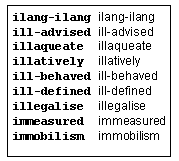
Crossword
puzzles do
not generally require a hyphenated word to have a grid cell
occupied
solely by the hyphen; neither for the spaces between words in
a
multi-word
phrase to be accommodated by leaving grid cells
empty.
The choice was made at the outset, therefore, to ignore any characters
other than the 26 letters of the alphabet when placing words into the
database.
This allowed the neat column arrangement, with the greatest
economy
of screen filling, which has been used from the start, as
shown
below
left. If readers are fairly AMIABLE, they will know
whether
it is meant to indicate AM I ABLE? Shouldn’t they
be?
5.
Another decision
Ted made is apparent from the illustration below. ALL entries
in
the database are in uppercase (capital) letters.
This
choice
was adopted for a number of reasons, such as
consistency,
making
for an evenness of display, clarity, with the larger letters,
and
because it was felt that there was no need to differentiate
between
similar names applying to both common and proper nouns, such
as
phoenix
and PHOENIX for example, which could have different alpha betic
positions
in the lists owing to the ASCII coding of
characters.
Option
8, and other wordlist creation programs, automatically change
inputs
to uppercase, even if typed in lowercase.
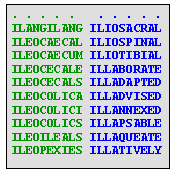
c)
Conclusions.
1.
The WordsWorth Compendium
has undoubtedly stood the test of time; this must firstly be
due
to an insatiable interest of people from all cross-sections
of
the
world’s population in two major facets of the
English
language; its
idiosyncrasies and the wide diversion of games and puzzles which have
conjured
up from it, for example, crosswords and Scrabble©,
to name
but
three! (There are many types of crossword
puzzle
-
too many to give a specific number, so mentioned collectively - but
just
two distinct versions of the game of
Scrabble© in the
English language, the ’English’ English
and the
Yankee one, having
different sets of permissible words allowed.
Chambers OSW
(Official
Scrabble Words) is the ‘Bible’ for the
former,
whereas the
OSPD (Official Scrabble Players Dictionary - a false title, since it is
but a simple listing of allowable words) serves as the
arbitrator
in the United States.
2.
While there are
other quite excellent application programs, designed specifically in
the
Windows format, (the two Ted would recommend being Ross
Beresford’s
TEA (The Elecronic Alveary) and William
Tunstall-Pedoe’s
Anagram
Genius), both of which give certain anagram search results somewhat
superior
to WordsWorth’s Option 3, they operate on much
smaller
databases
than WordsWorth’s. Ted uses these two
programs along
with his
own creation. The results given by WordsWorth contain much
more
information,
especially in statistical data, timings, etc. than either Ross or
William
provides. Admittedly, much of this is of academic
interest,
but it enables the user to have real insights into the program
structure.
3.
Most users’ praise
has been given to the ease by which the WordsWorth database accepts new
data and places it immediately into the correct file and
correct
alphabetical order. Or, should the user wish, the simple
sequential
text file structure allows editing to a very high degree.
Whole
blocks
of text can be added, removed or modified - a misspelled word can be
corrected
- with ease, using a wordprocessor or the text editor applets, NotePad
and WordPad, supplied with Windows operating systems.
4.
Ted sees no reason
to change the format or environment attributes of the Wordsworth
Compendium,
even though it is, by any standards, somewhat long in the
tooth.
He has been really surprised, as he has updated his hardware
over
the years, to find that all of the moves from an older to a newer
computer
have only seemed to improve the speed of processing
WordsWorth’s
search
commands. Furthermore, he has been able to
multi-task with
WordsWorth running, for example to send or receive some e-mail, as well
as being able to have multiple runs of WordsWorth, in reduced
windows
on the screen at the same time. He would be
interested to
hear
whether other programs are still up and running as efficiently as
WordsWorth
after as many years.
*
* * * * *
* * * * * * * * * *
How
can I purchase
the software?
You
can purchase the package with your credit card on-line now!
You
can then download the software within minutes.
The
price is: US$29.95
 ........... ...........
|
 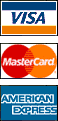
|
|
|
To Purchase the
WordsWorth Software
Click in the button >>
|

|
 ............ ............
......................................... (Return
to Homepage)
|